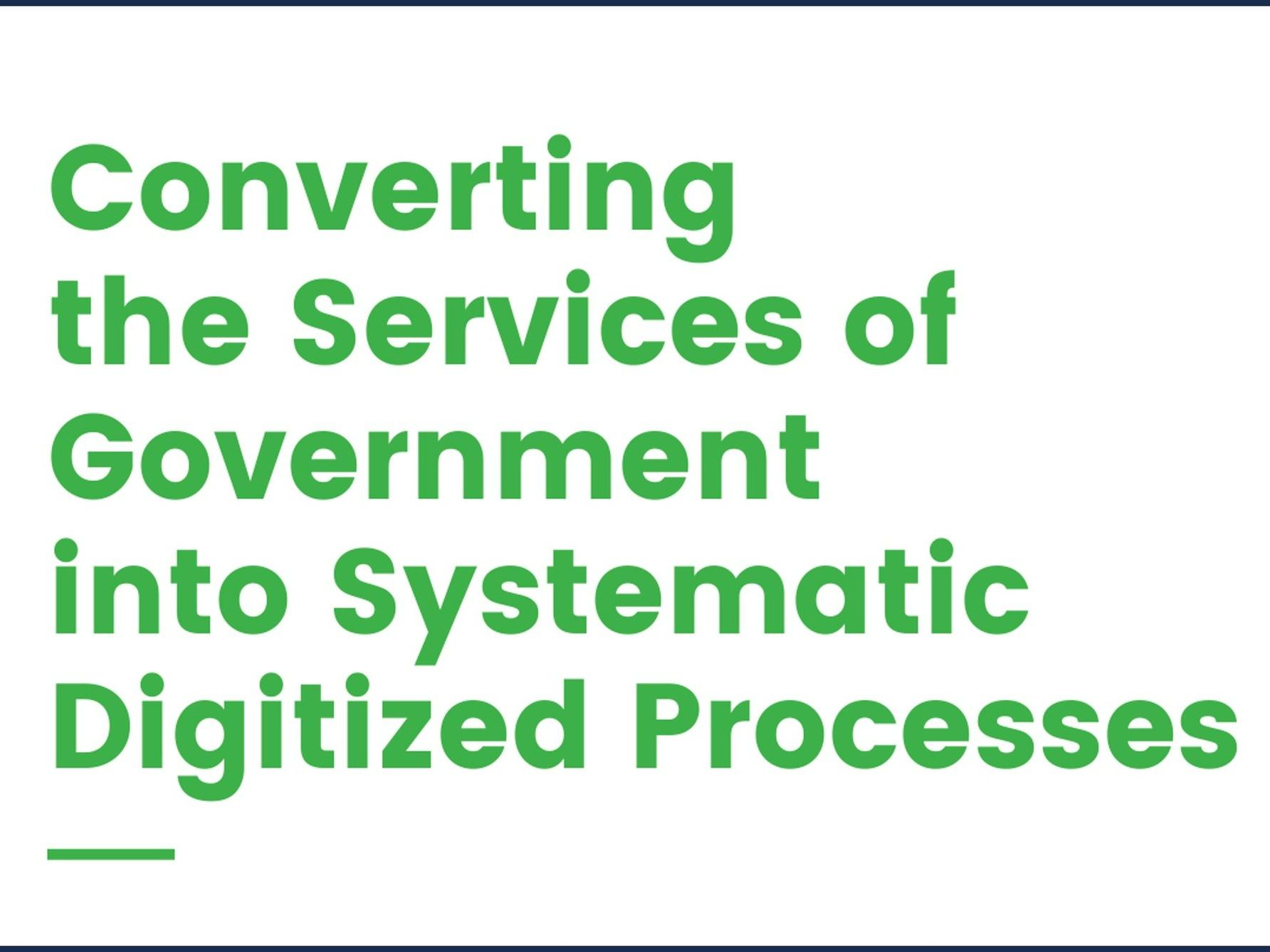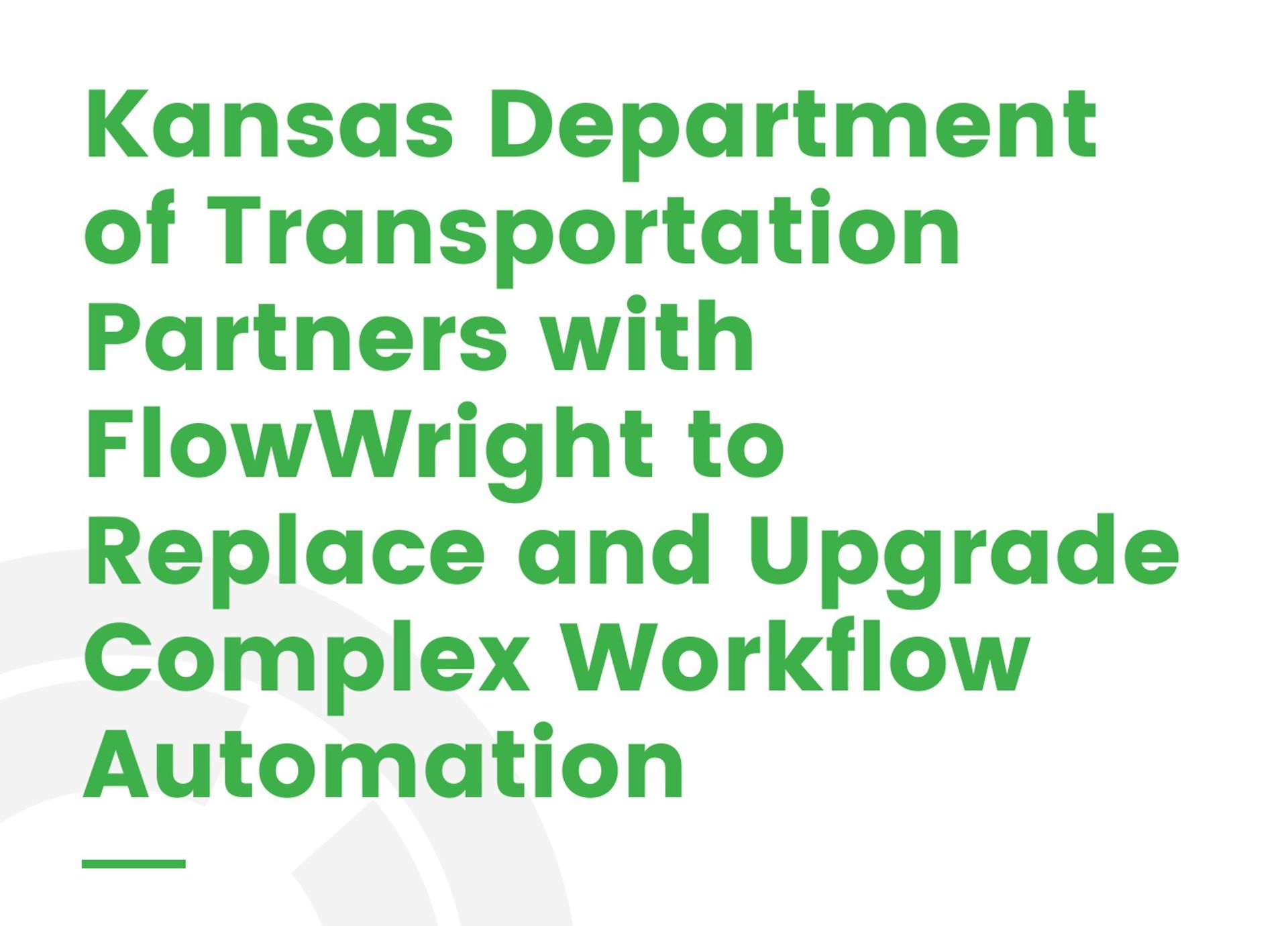Enterprise Workflow Automation Business Software
Workflow Automation Software For Every Team
A huge source of inefficiency ensues when subject matter experts attempt to translate what they need to developers and then resulting implementations fails to embody the requirements.
In FlowWright, Subject Matter Experts (SME's) and Business Analysts are empowered with intuitive and graphical tools to:
- Build workflows,
- Create forms,
- Integrate systems,
- Build decisions logic
- Build the UI/UX for users and other roles
- Debug and Validate Logic
The result of empowering SMEs is rapid development of applications that do exactly what the experts intend them to do.
Low Code No Code
Other companies on the market claim to have a No Code Low Code solution. They don’t. Only FlowWright meets that high bar. FlowWright, with its recently added App Builder functionality moved FlowWright from being the most intuitive and highest performing BPM/Workflow software to the leading enterprise-level No Code platform.
Build your workflows, forms, dashboards, reports, and more…then use the App Builder to quickly build the user interface experience you want your users to have.
FlowWright is the only No Code/Low Code
Enterprise BPM Workflow software available today.
Totally Integrated Automation
The big challenge that groups face when they attempt to automate across systems and departments is the absence of the right tools for automating and integrating each system. With FlowWright, everything you need is included.
Companies like that “everything is in there”:
- Workflow
- Forms
- Microservices
- Publish/Subscribe Message Bus
- Trouble-shooting & Validation Tools
- Reports
- User Interface Design
- APIs (.NET and REST)
- Dashboards
- Tasks and Task Lists
- eSignatures
Automating and integrating takes 10%-20% of the schedule and resources that alternative solutions require - saving months and significant investment.
Visual Code Debugger
Most enterprise workflow software leaves users at sea when it comes to debugging workflow logic. Our platform knows how hard it is to find and fix issues with workflow logic so it delivers critical assistance in two ways:
- Validates workflow configuration and
- Provides a visual debugger that finds logical flaws in workflows
Users have automated dozens or even hundreds of processes - with some of these processes consisting of hundreds or thousands of steps - and the Visual Debugger consistently comes to the rescue!
Software Support & Training
Before we were a workflow company, we in-licensed workflow from a 3rd party. Our biggest issue at that time was customer support from the vendor. Their lack of support started us on our 10+ year quest to develop the world’s best and most intuitive BPM Workflow Enterprise Software. As a result, we prioritize our users best-in-class support in the following ways:
- Customers say our support team goes above and beyond
- We are in business to help you
- Your needs guide our development path
When you work with our team your can be assured we are fully committed to your success and future growth needs.
Microsoft Tech Stack
Finding technology that aligns with your technology investments is often a high priority. Our platform uses Microsoft technologies for both on-premises and cloud installations:
- .NET Core
- MS SQL Server or MS Azure DB
- IIS (Internet Information Services)
- Any popular contemporary browser (Chrome, Edge, Safari, etc.)
Users experience ease when deploying MS Azure or Amazon Web Services. Coupled with MS Azure there are a number of benefits, including use in a headless instance, ability to use Azure DB, and the ability to take advantage of Azure’s Disaster Recovery and Business Continuity features.
Deployment Options
Companies that want to deploy workflow in MS Azure or in Amazon Web Services can do so easily by using FlowWright- and there are good reasons to execute this process flow. Some companies need to work behind their own firewall for intellectual property, security, or economic reasons.
Our software can be deployed in:
- Your On-Premises Servers
- Your own Private Cloud
- MS Azure or Amazon Web Services
- A hybrid manner
These options allow for you to control the way you manage your data and ensure it meets your compliance needs.
Implementation & Maintenance
Our users report the ability to develop, augment, and maintain their applications at a fraction of the cost and time they expect. By reducing time and cost by 90% to deploy solutions and new functionality, your team's bandwidth and budget can be utilized in other capacities', helping increase efficiency and saving the bottom line.
This can be accomplished by:
- Intuitive design environment
- Comprehensive set of design, integration, and automation tools
- Productivity tools such as templates and artificial intelligence
- Graphical troubleshooting and validation tools
- Ability to add your own workflow steps, widgets, and form controls
- Simple handles to change font and color schema to user standard
The ability to build in new functionality or upgrade existing functionalities in very short cycle times is a huge benefit to FlowWright users.
Seamless Upgrade Paths
Like support, a priority for our team is to ensure there is a seamless upgrade path. From experience, we know that this is not always the case with other products. Our team prioritized this when we embarked on creating the best Enterprise BPM/Workflow product, providing an upgrade path that didn't make a teams ability to implement new features a headache. This is a core requirement that our customers appreciate with each new version release.
Our platform has been engineered to make upgrading from one version to the next as easy as possible. Even today, a customer using version 1.0 can readily upgrade to the latest version.
This is made possible by:
- Providing in-software capabilities to the Administrator
- Automatically identifying upgrade areas to be de-risked
- Best-in-class support to answer any questions
You can sleep easy knowing access to upgrades features is just a few clicks away.