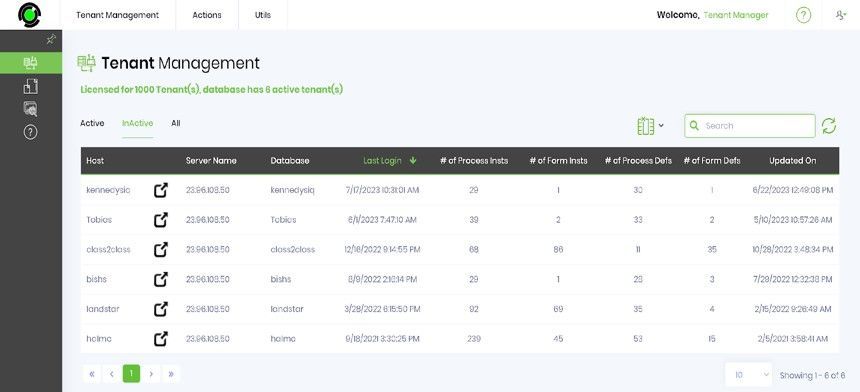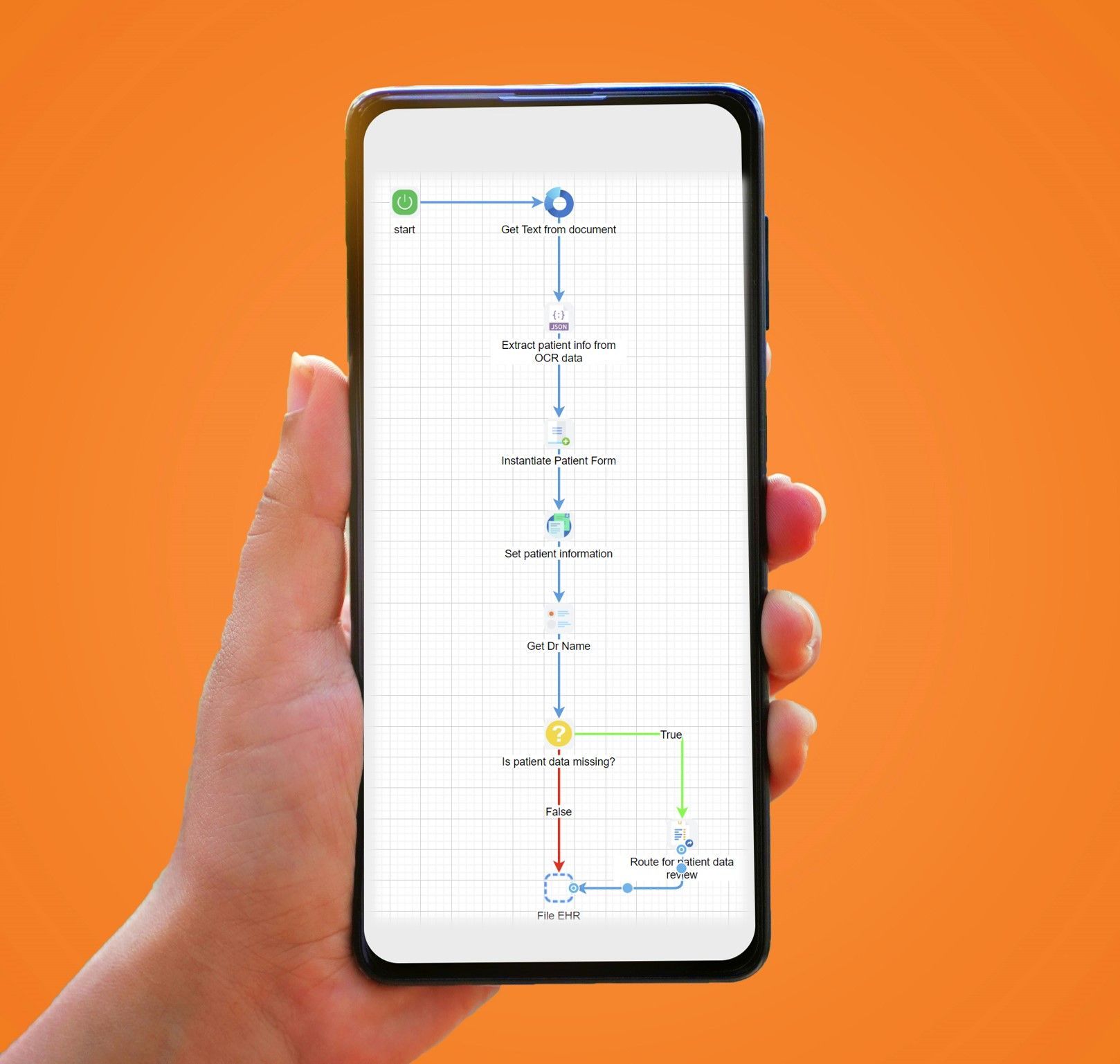Award Winning No-Code Process Automation and Application Solutions
FlowWright delivers high-throughput .NET workflow automation for enterprises that need to design, run, and optimize complex processes at scale. Use our drag-and-drop process designer, embeddable engine, and analytics to connect people, systems, and AI across your organization.
Typical Workflow Use Cases With FlowWright Process Designer
Legal Case Management
Manufacturing Batch Production Automation
Supply Chain Management
Insurance Payor / Payee Reconciliation
Automated Document Processing and Production
Change Control Management
Complaint Handling
Regulatory Compliance
Permitting and Reporting
On-boarding / Off-boarding
Sales Process Automation
Project Management
...and much more
FlowWright’s Process Designer
Our designer reduces workflow design time by nearly an order of magnitude: it is intuitive and what you design is what executes.
- Drag & Drop / WYSIWYG designer
- Automate manual tasks and computerized steps
- Extensive library of steps that work with commonly used enterprise solutions
- Manage forms and form behavior
- Make decisions
- Launch subworkflows
- Create your own steps and add them to your library.
Short overview of FlowWright’s Process Designer
Workflow Execution
FlowWright creates a graphical audit trail that looks like your design (of course.)
- What you design is what executes
- Click on executed steps to see who/what acted, when…and see links to artifacts
- Use analytics to understand and improve your processes
- See the critical path
- See the current executing workflow
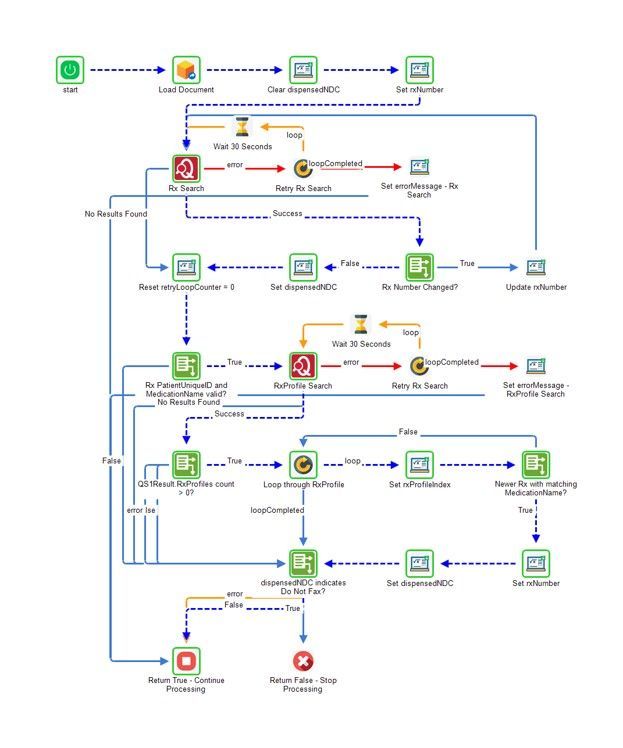
Custom Workflow Steps
With FlowWright, you have flexibility to create your own workflow steps and add them to your library. And you get best-in-class change control.
- Custom Steps
- Configurable Process Designer menu
- Can push process changes if desired
- Snapshot Versioning
- Reset/jump to any process step as needed
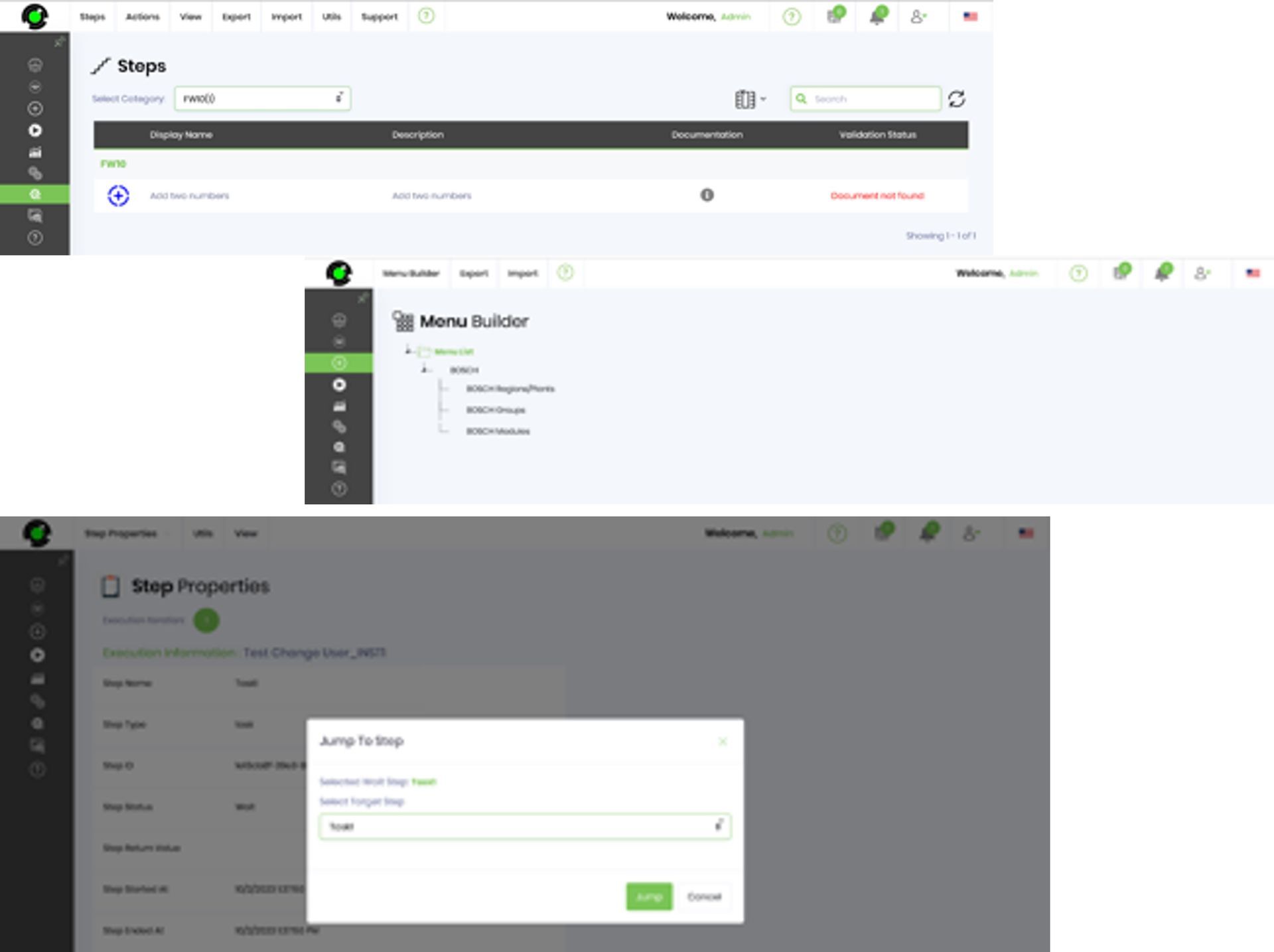
Embeddable Workflow
FlowWright is built to be embedded into your applications, including OEM SaaS solutions:
- Configurable color schema and fonts to match your style
- .NET and REST APIs
- Use FlowWright interfaces in your application as if they are native
- Use FlowWright audit trails, reports, and more
- Use FlowWright’s tenant manager to create and manage tenants for your SaaS application