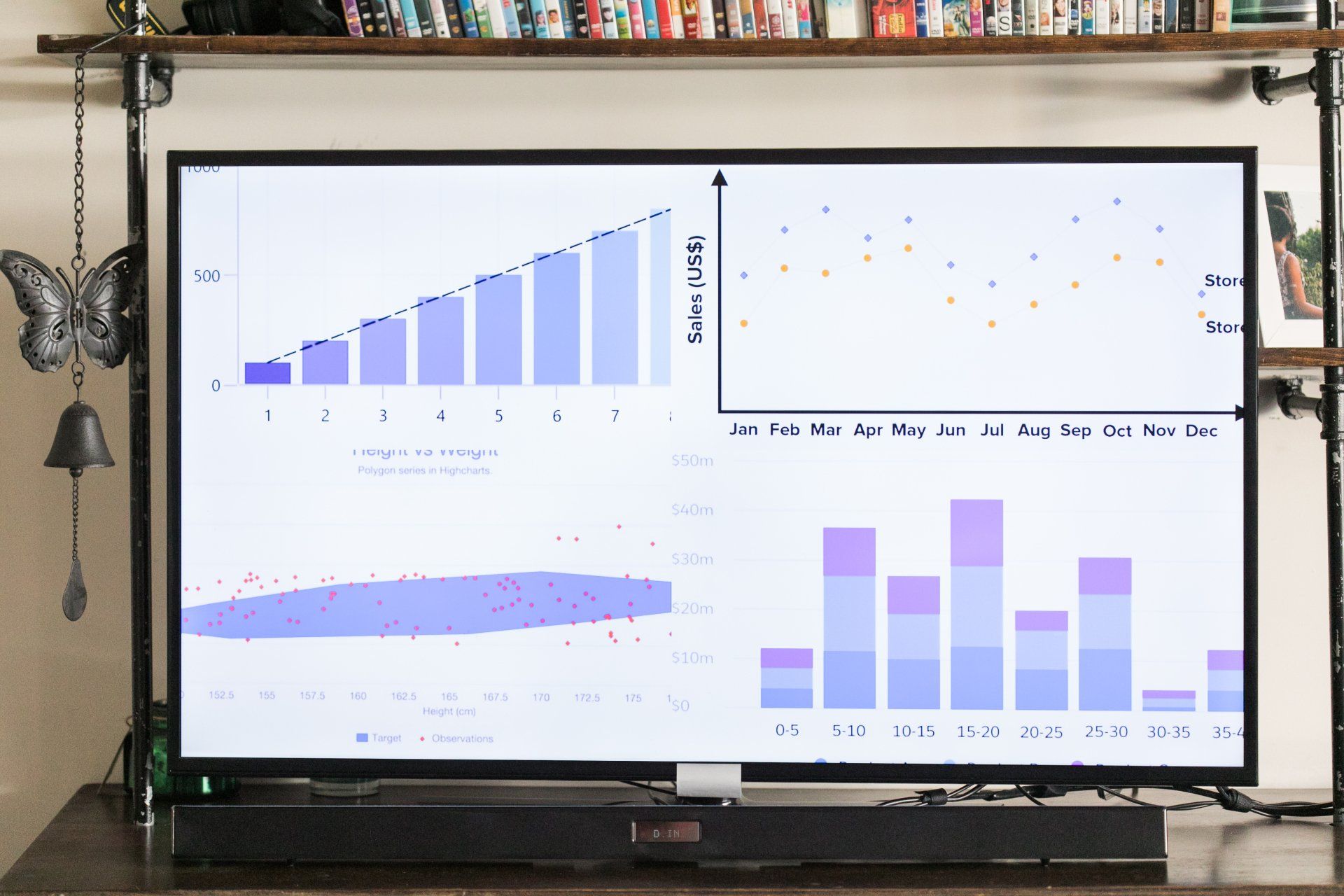FlowWright is a powerful business process management software that allows users to model, automate, and optimize their business processes. One of the key features of FlowWright is its ability to perform process mining using business intelligence (BI) techniques. This can help organizations to understand and improve their processes, identify bottlenecks and inefficiencies, and make data-driven decisions to improve performance.
To use FlowWright for process mining, the first step is to import process data into the software. This can be done by connecting to a variety of data sources, such as databases, spreadsheets, or log files. The data can then be cleaned and transformed to ensure that it is in a format that can be analyzed by FlowWright.
Once the data is imported, the next step is to create a process model. FlowWright provides a variety of tools for creating process models, including a drag-and-drop interface, a process modeling language, and a process model importer. The process model can be used to represent the process as a series of activities and events, and to identify the relationships between different parts of the process.
With the process model in place, the next step is to analyze the data using BI techniques. FlowWright provides a variety of built-in analysis tools, such as process discovery, process simulation, and process optimization. These tools can be used to identify bottlenecks, inefficiencies, and areas for improvement in the process.
Important feature of FlowWright is its ability to create interactive dashboards and reports that can be used to visualize the process data and analysis results. The dashboards can be customized to display various metrics such as process flow, process duration, process performance and much more. This allows users to easily identify patterns and trends in the process data, and to make data-driven decisions based on the insights gained from the analysis.
FlowWright also allows users to add custom logic and calculations to the process models, using its scripting engine. This allows for the creation of advanced process models that can adapt to different scenarios and handle exceptions and edge cases. Additionally, FlowWright also has a built-in rule engine that can be used to implement complex business rules and decision-making logic.
Benefit of using FlowWright for process mining is its ability to integrate with other systems and tools. FlowWright can be integrated with other business intelligence, analytics, and reporting tools, such as Tableau and Power BI, to provide additional visualization and analysis capabilities. It can also be integrated with other systems such as CRM, ERP, and even AI and Machine Learning to provide more advanced analysis and automation capabilities.

In addition to its powerful process mining capabilities, FlowWright also provides a variety of other features for managing and automating business processes. These include workflow automation, document management, and digital forms, which can be used to automate and streamline various business processes. FlowWright also has a built-in task manager that can be used to assign, track and manage tasks and approvals, making the process more efficient and transparent.
Another great feature of FlowWright is its ability to track and monitor process performance in real-time. FlowWright uses various process metrics such as process duration, process throughput, process completion rate, process error rate, and much more, to provide an in-depth understanding of how the process is performing. This allows users to quickly identify any issues or problems that arise and take corrective actions. FlowWright also provides alerts and notifications that can be configured to notify users when certain conditions or thresholds are met.
Important aspect of FlowWright is its ability to handle compliance and regulatory requirements. FlowWright has built-in compliance and audit features that can be used to ensure that processes are in compliance with industry standards and regulations. It also has an auditing feature that allows users to track and record process execution details and access the process history. This enables organizations to comply with regulations and standards, such as ISO, SOX, and HIPAA.
FlowWright also provides a web-based design studio that allows users to design and manage their process models, forms and workflows. The design studio is user-friendly and provides a simple drag-and-drop interface that makes it easy for users to create, edit and manage process models. The design studio also provides a process library that allows users to share and reuse process models across the organization.
Additionally, FlowWright provides a comprehensive security model that allows users to secure and control access to process data and models. It has a built-in role-based access control that allows users to assign roles and permissions to different users and groups. FlowWright also provides integration with external authentication providers such as Active Directory, LDAP, and Single Sign-On (SSO) providers.
Another aspect of FlowWright is its ability to handle complex and dynamic processes. FlowWright allows users to create process models that can adapt to changing business needs and handle exceptions and edge cases. This is achieved through the use of subprocesses, parallel flows, and decision points within the process model. Subprocesses allow users to create reusable process models that can be called from other processes, while parallel flows allow users to run multiple processes in parallel. Decision points allow users to create logical branching within the process model, allowing it to adapt to different scenarios and handle exceptions.
FlowWright also provides a variety of collaboration tools that allow users to work together on process models and tasks. This includes features such as commenting, task assignments, and approvals, which allow users to communicate, collaborate and get approvals on tasks. FlowWright also has a built-in discussion forum that allows users to share ideas and knowledge, and to get feedback on process models and tasks.
FlowWright also has a built-in process analytics engine that allows users to analyze process data and identify patterns, trends and areas for improvement. The analytics engine provides a variety of visualizations such as process flow diagrams, process duration charts, process performance charts and much more. Additionally, FlowWright also provides a process simulation feature that allows users to test and validate process models before they are implemented.
Finally, FlowWright provides a robust and scalable architecture that allows it to handle large volumes of process data and concurrent users. FlowWright can be deployed on-premises, in the cloud, or as a hybrid solution, and it can scale to meet the needs of organizations of all sizes. Additionally, FlowWright also provides a robust API that allows users to integrate it with other systems and tools, and to automate process-related tasks.
In conclusion, FlowWright is a powerful and comprehensive business process management software that provides a wide range of features for process mining, process automation, and process management. Its ability to handle complex and dynamic processes, provide collaboration tools, built-in analytics engine, process simulation, robust and scalable architecture and much more, makes it an ideal tool for organizations looking to improve their business processes and gain a competitive edge.