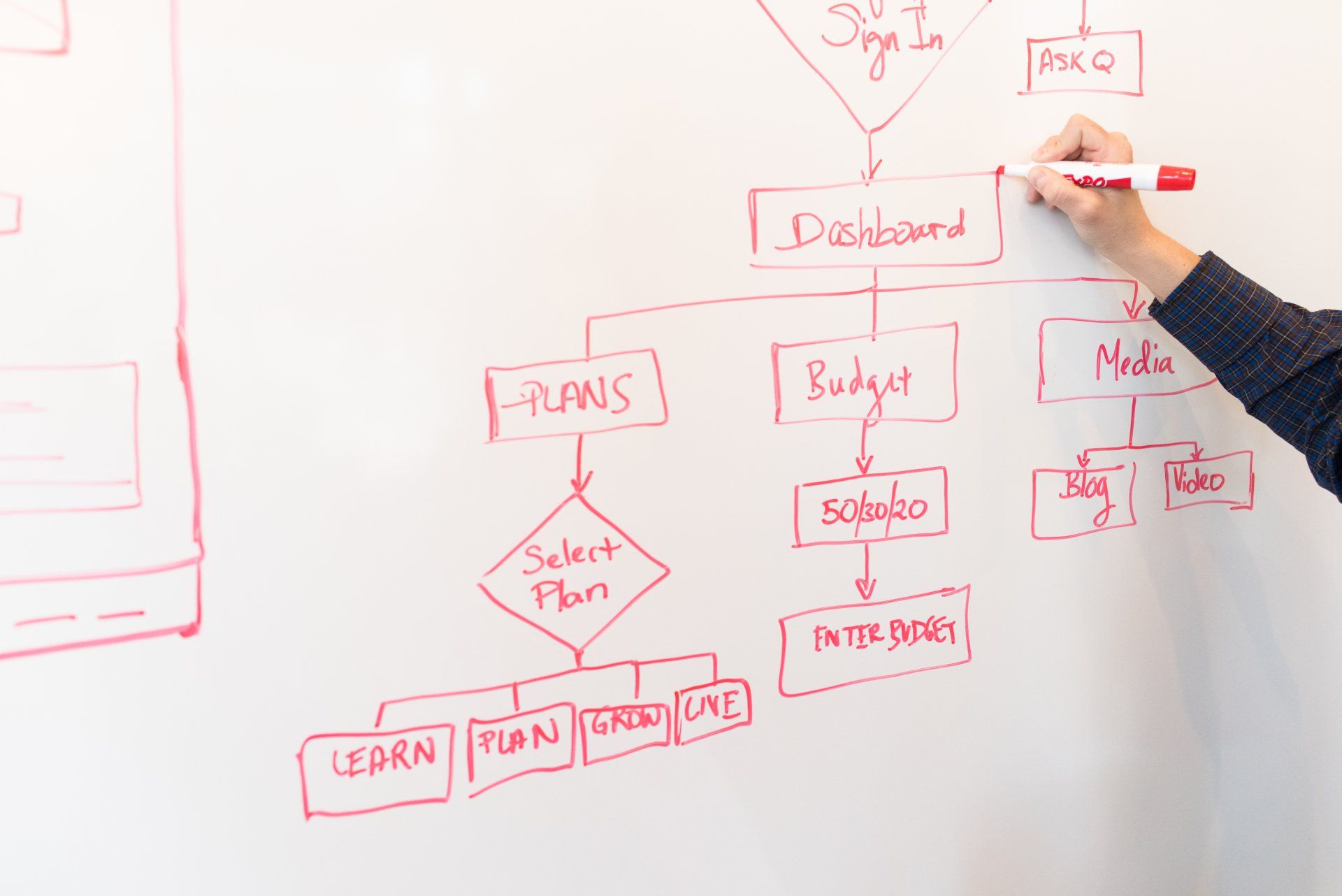Designing a process within FlowWright is a critical task for organizations looking to streamline and automate their business operations. The following steps outline how to effectively and efficiently design a process in FlowWright.
- Define the Process: Clearly define the process you want to automate. Identify the inputs, outputs, and decisions involved in the process. This will serve as the foundation for the design.
- Break the Process into Steps: Divide the process into smaller, manageable steps. This makes it easier to design and test each step individually before integrating them into the larger process.
- Choose the Right Tools: FlowWright provides a wide range of tools that can be used to design a process, such as flowcharts, decision trees, and forms. Choose the tools that are best suited to your process.
- Add Logic: Add the necessary logic to the process design, including decision points, loops, and conditional statements. This logic will control the flow of the process and ensure it runs smoothly.
- Test the Design: Test the design to ensure it works as intended. This can be done by manually running the process, simulating it, or running it in a test environment.
- Monitor and Improve: Monitor the process after it is deployed to ensure it is running smoothly. Use metrics to identify areas for improvement and make any necessary changes.
- Define the Process Inputs: The inputs for a process define the data that is required for the process to run successfully. This could be anything from user-entered data, data stored in a database, or data received from an external system. It's important to clearly define the inputs so that they can be properly integrated into the process design.
- Define the Process Outputs: The outputs define the results of the process and what will be generated once it has run successfully. This could include things like reports, notifications, or updates to a database. It's important to clearly define the outputs so that you can ensure they meet your organization's needs.
- Design the User Interface: FlowWright provides a range of options for designing the user interface for your process. You can choose from a range of form templates, or you can create your own custom forms. When designing the user interface, it's important to ensure that it's intuitive and easy to use, so that users can easily interact with the process.
- Add Notifications: Notifications are an important part of any process, as they keep users informed about the status of the process and any important updates. FlowWright provides a range of options for adding notifications to a process, including email, SMS, and in-app notifications. You can also customize the notifications so that they are tailored to your organization's needs.
- Integrate with External Systems: Many processes require integration with external systems, such as databases, web services, or other applications. FlowWright provides a range of options for integrating with these systems, including pre-built connectors and APIs. When integrating with external systems, it's important to ensure that the process is secure and that data is properly managed.
- Monitor the Process: Once a process is deployed, it's important to monitor it to ensure it's running smoothly. FlowWright provides a range of tools for monitoring processes, including real-time process dashboards, logs, and alerts. Monitoring the process will help you identify any issues early on, so that you can take corrective action before they escalate into major problems.
- Automate Approvals: Approvals are a common part of many processes, and FlowWright provides a range of options for automating these approvals. You can set up approval workflows, specify approval rules, and define approval conditions. By automating approvals, you can streamline the approval process, reduce manual errors, and increase efficiency.
- Reuse Processes: FlowWright provides a range of options for reusing processes, including process templates, process libraries, and process components. By reusing processes, you can reduce the time and effort required to design new processes, and you can ensure consistency across your organization.
- Secure the Process: Security is an important consideration when designing a process, as it helps to protect sensitive information and prevent unauthorized access. FlowWright provides a range of security features, including user authentication, access controls, and data encryption. By implementing these security features, you can ensure that your process is secure and that your data is protected.
- Collaborate with Teams: Collaboration is key when designing a process, as it helps to ensure that everyone is on the same page and that everyone's input is taken into consideration. FlowWright provides a range of tools for collaborating with teams, including team workspaces, version control, and comments. By collaborating with teams, you can ensure that your process is designed to meet the needs of your entire organization.
- Continuously Improve: Processes are never perfect, and there is always room for improvement. FlowWright provides a range of tools for continuously improving processes, including Business Intelligence tools to see where to improve.
By following these steps, you can design a process in FlowWright that is effective, efficient, and tailored to meet the specific needs of your organization. Additionally, FlowWright's drag-and-drop interface makes the design process straightforward and easy, allowing you to focus on creating a process that best serves your organization's needs.
Most organizations and business process analysts are comfortable in automating manual processes directly by looking at paper forms and manual processes, but it's important, in an manual to automated transition to reengineer your process to a digital process.
We see this with our biotech/pharmaceutical customers all the time, they just don't automate their batch record from manual to be electronic, they actually reengineer their batch record in digital form. As the digital form tremendously reduces the amount of paper and information collection, it can also give real-time status and progress.
Stay up to date with our latest workflow management tips, and check out our business process management system to learn more!