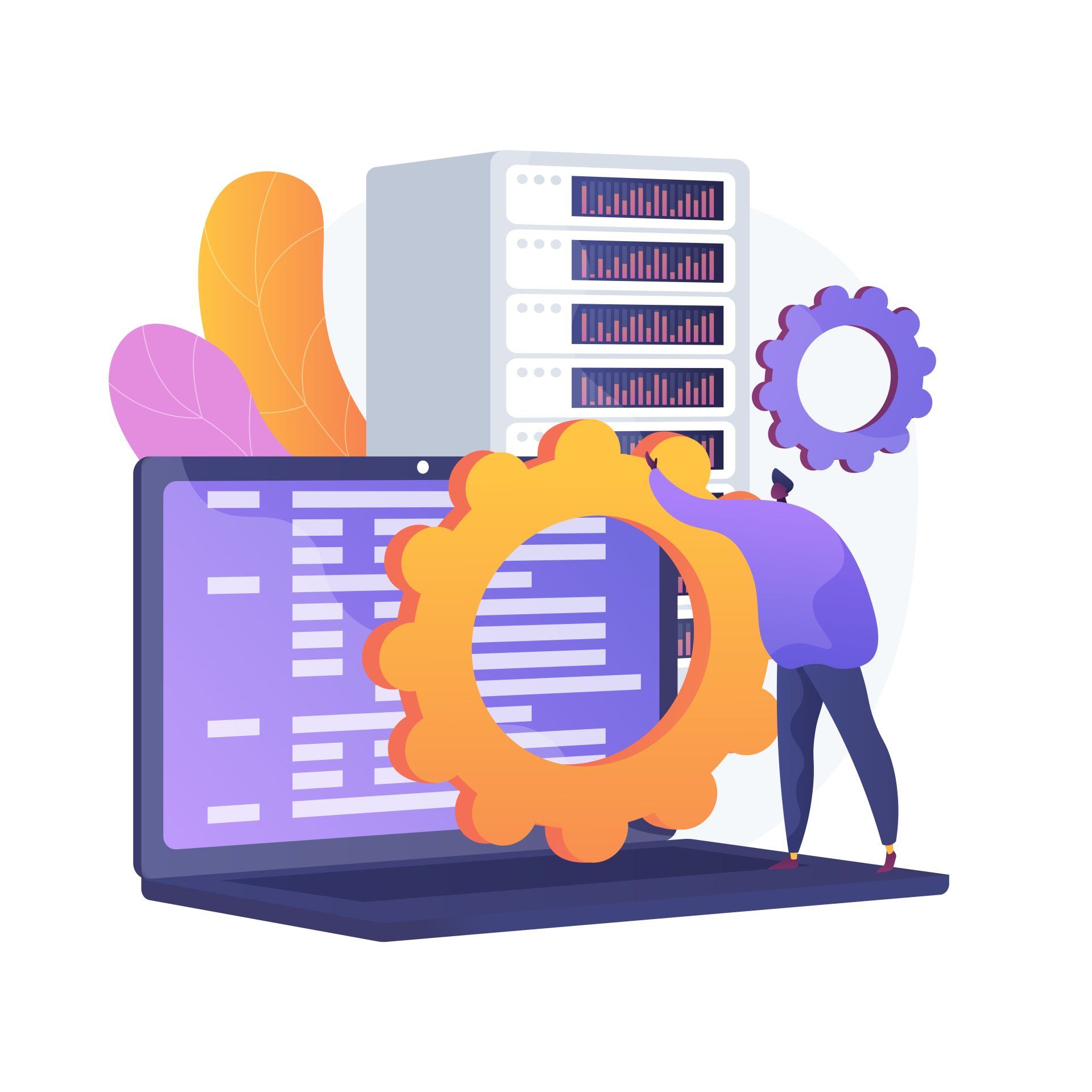Let’s take Tesla - famous for selling electric cars that have range and performance. Tesla cars are pretty good at autonomous driving – and it owes this ability to data! For example, on a snowy day, when snow covers the road so that you cannot see the painted lines or even the signs, the autonomous driving model can still do a near-perfect job of driving the car. The reason that a Tesla car can do that is that Tesla cars collect so much road data which is stored on centralized servers at Tesla. This data is shared among all Tesla cars which use this data together with other technologies such as machine learning and artificial intelligence to make better decisions. Even though you can program a car to self-drive, you need rich, accurate data to make optimal decisions. You never know what can happen on the road ahead! So, does Tesla only sell cars? Or will they become the holder/sharer of the road data for other car and trucking sector producers. Just as Google, Apple, and Garmin (among others) generate and monetize road data, so may Tesla.
F-16 Falcon is another example worth exploring. The F-16 is an amazingly capable military fighter jet, but given the design of the jet, it cannot fly without computers that take instrumentation data from sensors and then continually adjust avionics outputs. These adjustments are made in micro- or milliseconds, by processing millions or even billions of instructions. These instructions and decisions are solely driven by enormous quantities of real-time instrument data and non-instrument data.
As we all know, good data can result in good decisions - and bad data almost always results in bad decisions. In certain industries, people manually clean up data to optimize its integrity. Since applications depend on good data, data needs to be perfect or near perfect. So where does a business process management system like FlowWright play in all this? At the end of the day FlowWright is in the driver’s seat: automating data collection, making decisions based on data, and acting on internal and external systems through integrations.
For organizations around the world, FlowWright executes and facilitates 100’s millions of process tasks and decisions every day. FlowWright executes processes in the background using its engine services and child processes – and sometimes companies choose to publish FlowWright processes into memory, making use of FlowWright’s real-time Microservices.
Data is king: decisions are made based on data. Twenty years ago, a process automation platform used the limited process data available to make decisions or to execute actions, and that was the whole ballgame. But today, process automation platforms go further: they re-use old data to analyze and optimize processes. One such feature in FlowWright is the Critical path algorithm which computes the longest path through connected workflow steps. In the case of FlowWright, processes not only have nodes and timing, but also have milestones – basically combining two dissimilar but related types of workflow steps: a node may contain either length of time or (in the case of a milestone) refer to a specific date/time. FlowWright’s algorithm computes critical path using a meta model instead of a direct model containing the longest path. By using a meta model, FlowWright is able to calculate the critical path for any start date and determine the longest path. This meta model also comes in handy when running a process: there are 2 critical paths 1) a design time critical path, and this critical path is based on the configured values of nodes or tasks, and 2) the runtime critical path that is based on runtime values. Both paths are computed based on decisions, but the driver of these decisions are the data from the meta model.
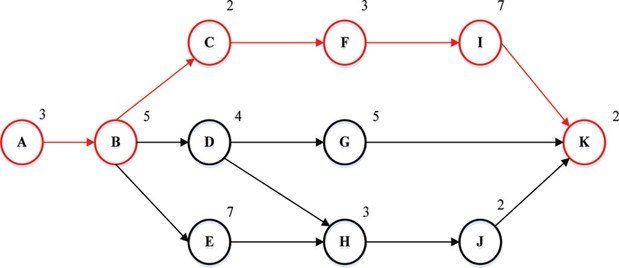
Nearly all end user workflows we see involve critical data inputs. That data may be coming through a database call, web service/Rest API call or even through a FlowWright business object. Data-based decisioning is handled in 2 ways: 1) through graphical expression evaluation, and 2) through Decision Tables. Graphical decisions are easy to interpret and view on an execution. As you can see from the below diagram, the workflow shown evaluates a complex expression and makes a decision to go down a certain path. This decision uses data that was entered into a form. The decision steps are highlighted in red.
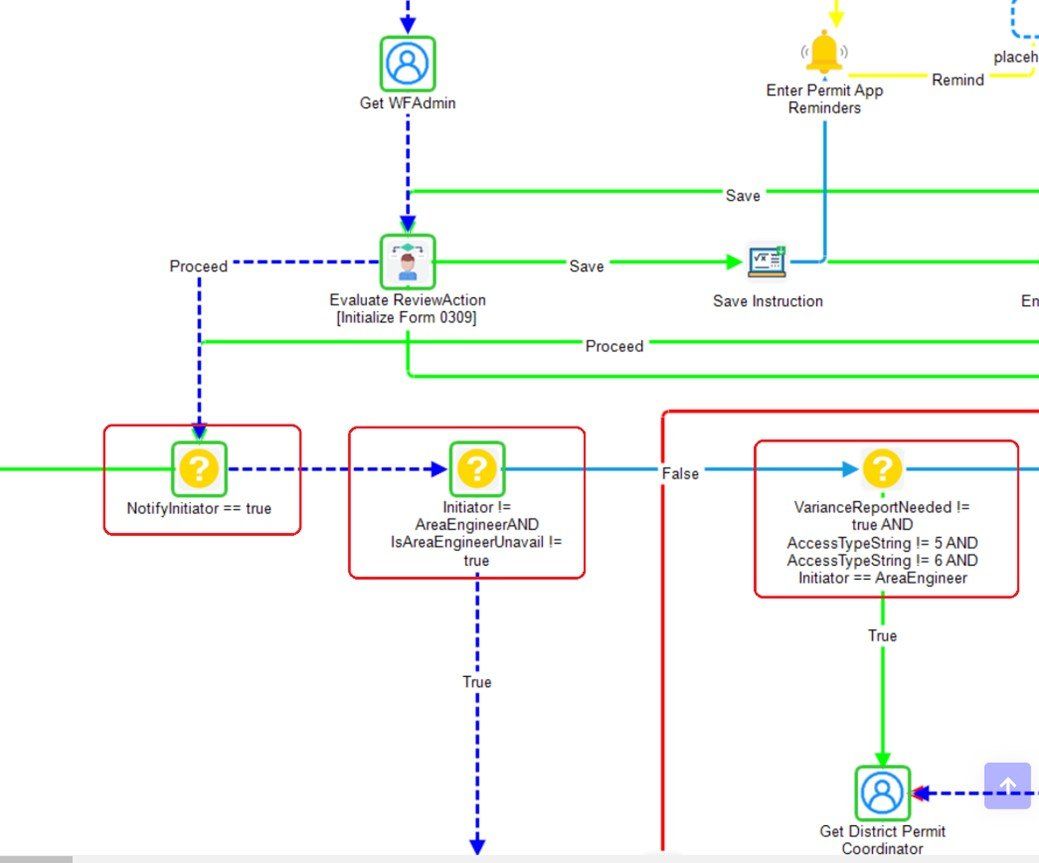
Sometimes using complex graphical diagramming can be difficult to understand and maintain, and Decision Tables are often used instead in these instances. For example, a mortgage application decision can have many inputs like mortgage amount, assets, period and more, and often a single output: the final decision to grant or deny the mortgage. In a case like this you need a Decision Table. Decision Tables can be designed and used in various ways. Decision Tables can be used to make decisions, or could be used, for example, as an approval table. Here are 2 examples of Decision Tables. The first example takes 2 inputs, a low value and high value and computes the risk rating.
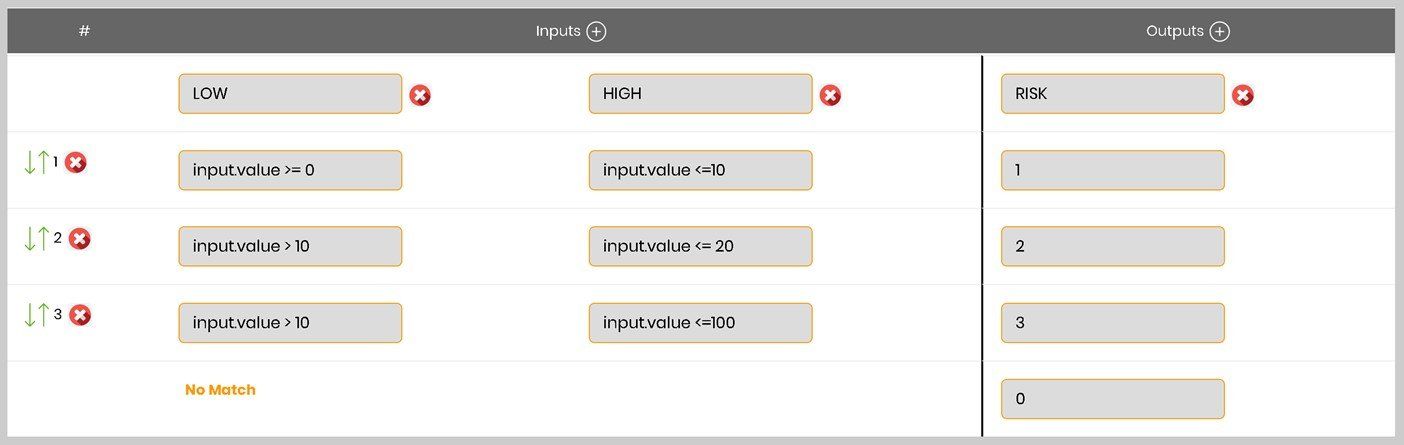
And here’s another Decision Table that is used more like an approval table based on age and gender as inputs.
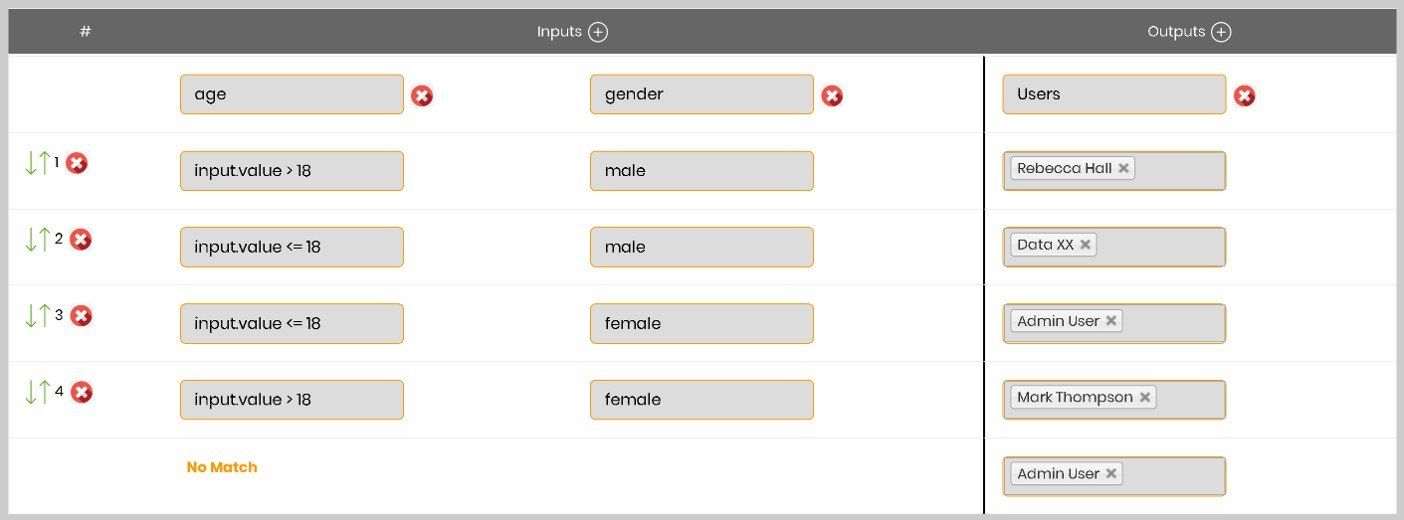
FlowWright’s Decision Engine is optimized for speed and performance. The first call might take some time to execute, but, with caching, subsequent calls will speed through like a bullet. Based on a specific scenario’s complexity and maintainability requirements, decisions can either be implemented as graphical expressions (graphical workflows) or Decision Tables (executed in a workflow step.)
In every process, there are two (2) flows, 1) the data flow and 2) the control flow. In most processes the control flow is based on decisions that are made based on data. Control flow can never happen without decisions. Decisions can be made inside actions, but this is really not a good practice if avoidable because there is less insight and visibility into the audit trail of a decision or into the process that made the decision.
At the end of the day, you cannot make good decisions without data or good data. Explore how BPM/Workflow can address your top priorities for your business. Contact us to see what's possible today.