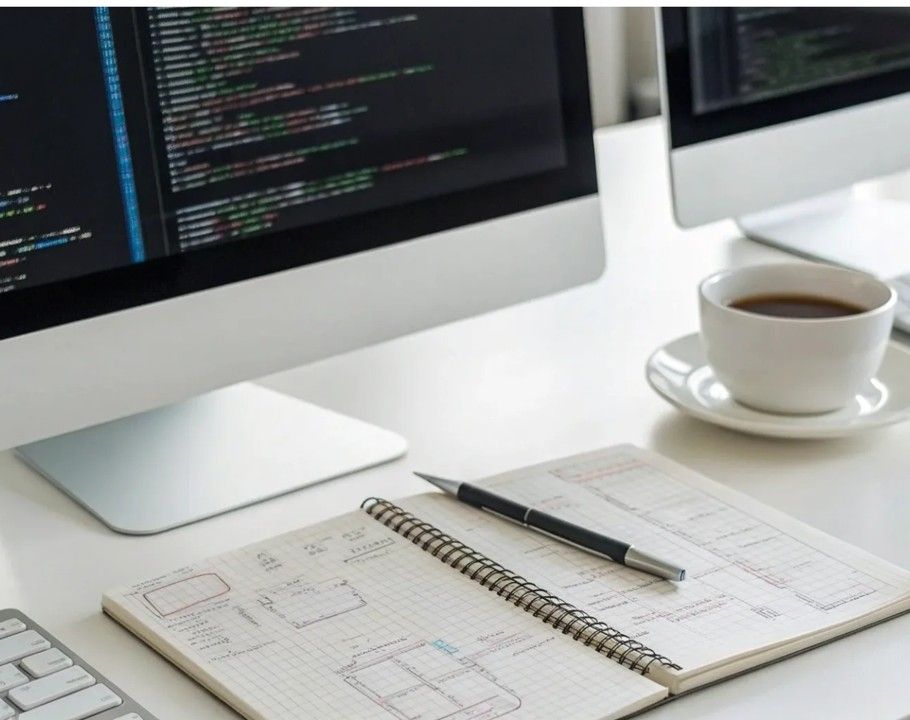As enterprise applications play a pivotal role in driving efficiency, scalability, and innovation, the full potential of these applications can only be unleashed through effective enterprise workflow automation. This integration is a necessity for organizations aiming to stay competitive and responsive to market demands.
The Imperative for Workflow Automation in Enterprise Applications
Enterprise applications—ranging from Customer Relationship Management (CRM) systems, Enterprise Resource Planning (ERP) software, to Supply Chain Management (SCM) solutions—are designed to streamline business processes, enhance data visibility, and improve decision-making. However, the complexity and scale of operations in large organizations mean that manual processes or disconnected systems can lead to inefficiencies, errors, and delays.
Workflow automation bridges this gap by orchestrating seamless interactions between different enterprise applications, automating tasks, and ensuring that data flows smoothly across the organization. This automation not only enhances operational efficiency but also provides a foundation for digital transformation, enabling businesses to adapt to new challenges and opportunities with agility.
The Benefits of Enterprise Workflow Automation
- Increased Efficiency and Productivity: By automating routine tasks, employees can focus on more strategic activities that require human insight and creativity. Automation reduces the time spent on manual data entry, process monitoring, and error correction, leading to significant productivity gains.
- Improved Accuracy and Consistency: Automated workflows minimize human error, ensuring that processes are executed consistently. This accuracy is critical in areas like financial reporting, inventory management, and customer service, where errors can have significant repercussions.
- Enhanced Collaboration and Visibility: Workflow automation facilitates better collaboration between departments by providing a unified view of processes and data. This visibility helps in identifying bottlenecks, optimizing workflows, and making informed decisions.
- Scalability and Flexibility: Automated workflows can easily be scaled up or modified to accommodate business growth or changes in processes. This scalability ensures that the organization’s operational capabilities evolve in line with its strategic objectives.
- Compliance and Risk Management: Automated workflows can be designed to comply with industry regulations and standards, reducing the risk of compliance issues. They also provide audit trails, which are essential for risk management and regulatory compliance.
Challenges in Implementing Workflow Automation
While the benefits are clear, implementing enterprise workflow automation is not without its challenges. Integration complexities, data security concerns, and the need for cultural change management are among the hurdles that organizations must overcome. Success requires a strategic approach, choosing the right tools, and fostering a culture that embraces change and continuous improvement.
The Role of Technology in Workflow Automation
The choice of technology is crucial in implementing effective workflow automation. Modern workflow automation platforms offer flexibility, scalability, and integration capabilities that can accommodate the diverse needs of enterprise applications. These platforms provide tools for designing, executing, and monitoring workflows, along with analytics features to measure performance and identify improvement opportunities.
Cloud-based solutions are particularly advantageous, offering the benefits of accessibility, reduced IT overhead, and enhanced collaboration. Artificial Intelligence (AI) and Machine Learning (ML) are also increasingly being integrated into workflow automation, enabling more intelligent and adaptive processes.
Best Practices for Successful Workflow Automation
- Start with a Clear Strategy: Define clear objectives for workflow automation, identifying key processes that will benefit most from automation and setting measurable goals.
- Ensure Strong Leadership and Stakeholder Engagement: Successful implementation requires buy-in from all levels of the organization, from executive sponsorship to end-user adoption.
- Focus on User Experience: Design workflows with the end-user in mind, ensuring that automated processes are intuitive and enhance rather than complicate the user experience.
- Prioritize Integration and Flexibility: Choose solutions that integrate seamlessly with your existing enterprise applications and can be easily adapted as your business evolves.
- Invest in Training and Change Management: Prepare your organization for change by providing comprehensive training and support to ensure smooth adoption of new workflows.
The integration of enterprise workflow automation with enterprise applications is not just a trend but a fundamental shift in how organizations operate. By automating workflows, companies can enhance efficiency, improve accuracy, and foster innovation, positioning themselves for success in the digital era.
For organizations looking to embark on this journey, the key lies in strategic planning, choosing the right technology partners, and fostering a culture of continuous improvement. With these elements in place, the potential of enterprise applications can be fully realized, driving the organization towards its strategic goals with efficiency and agility.
Want to use AI to streamline operations, reduce errors, and enhance customer satisfaction levels? Book a demo today to learn how you can take advantage of AI in workflow automation.