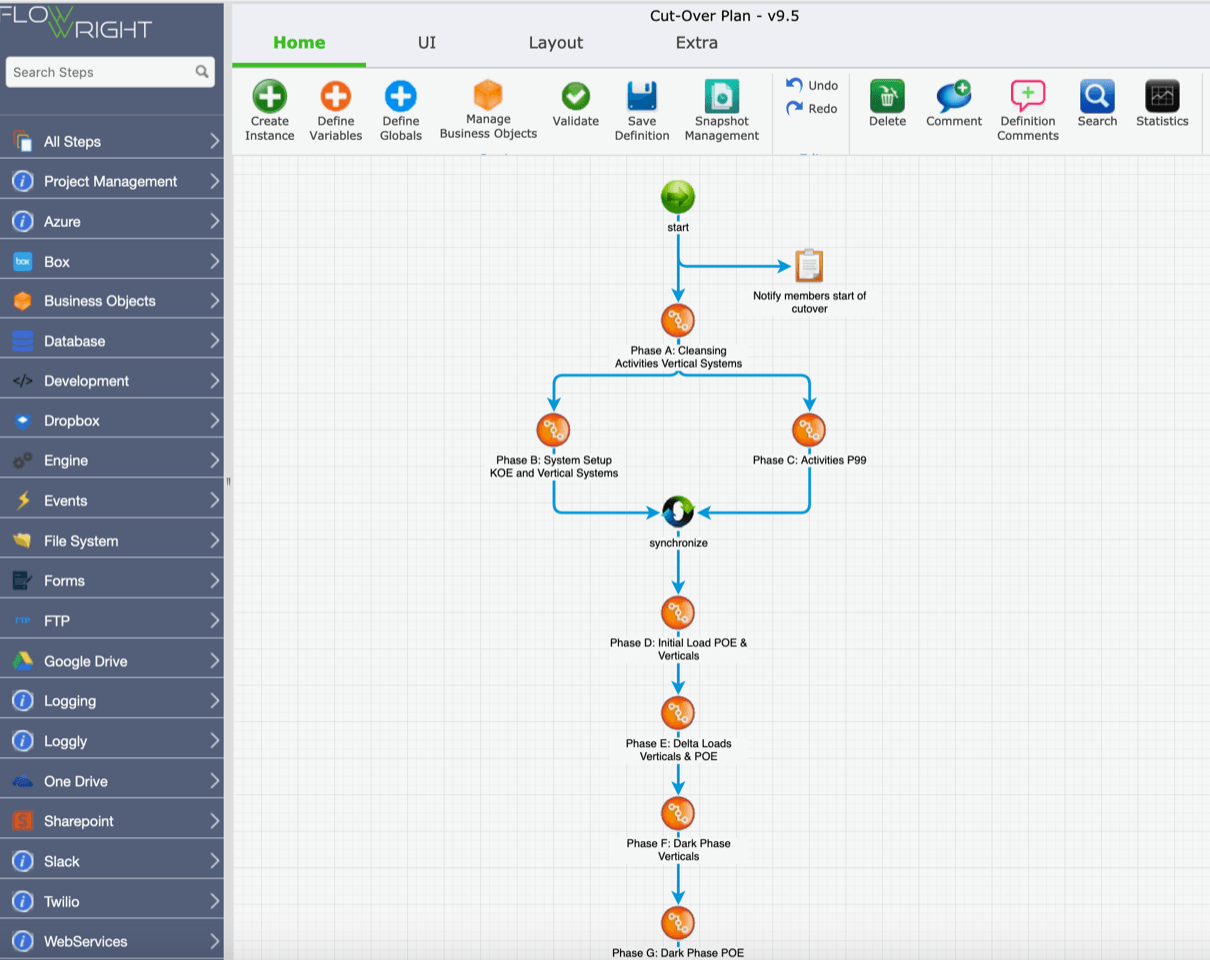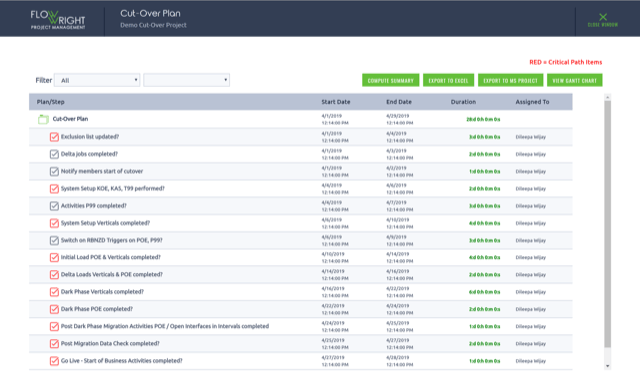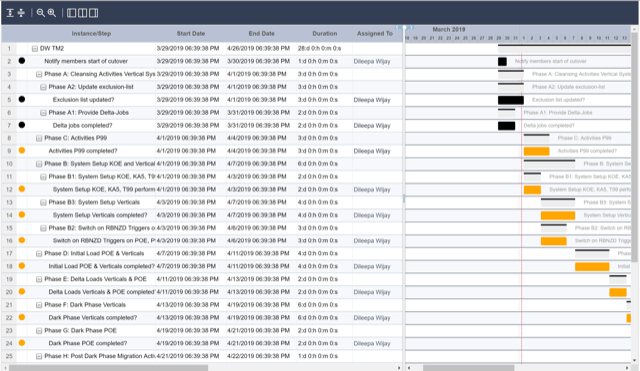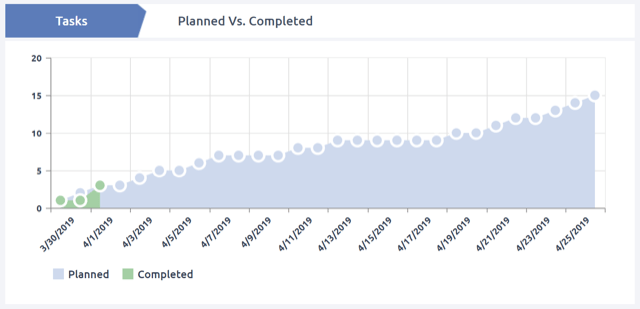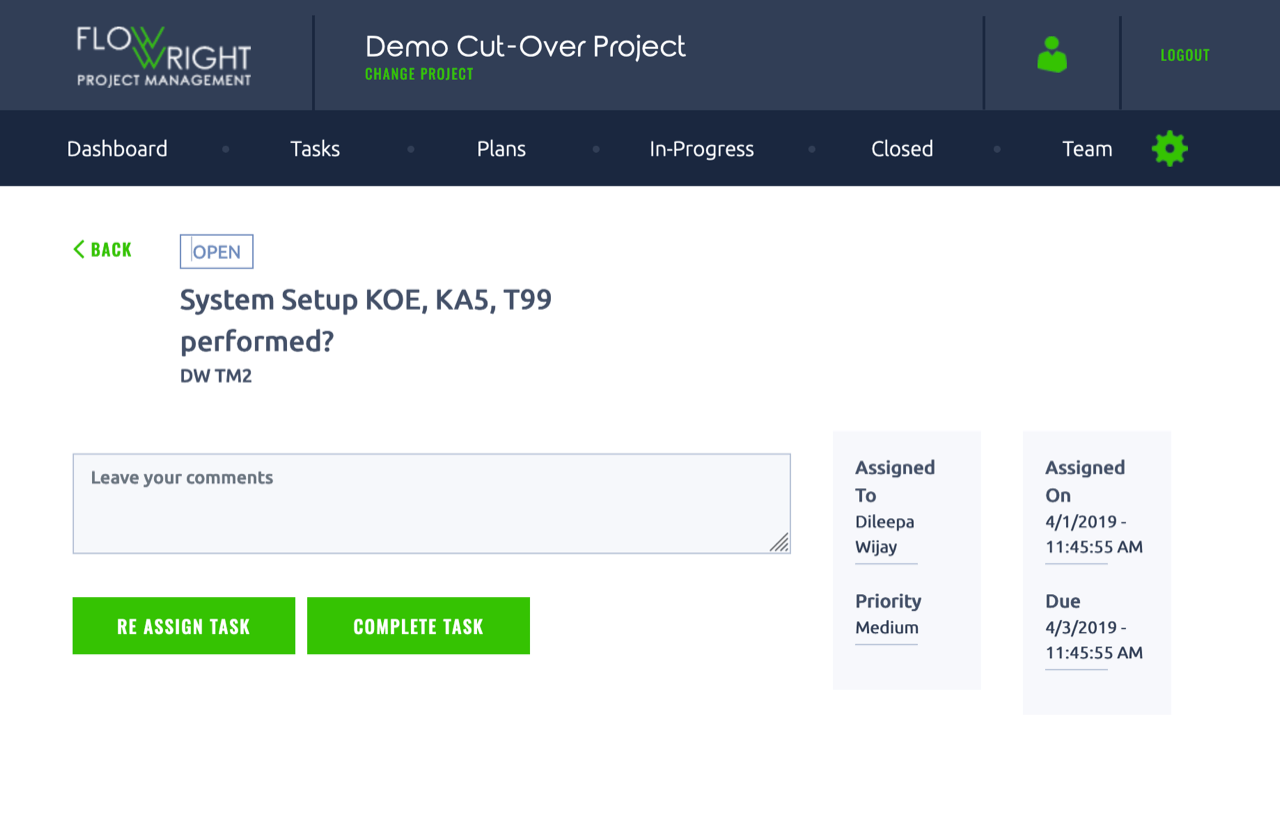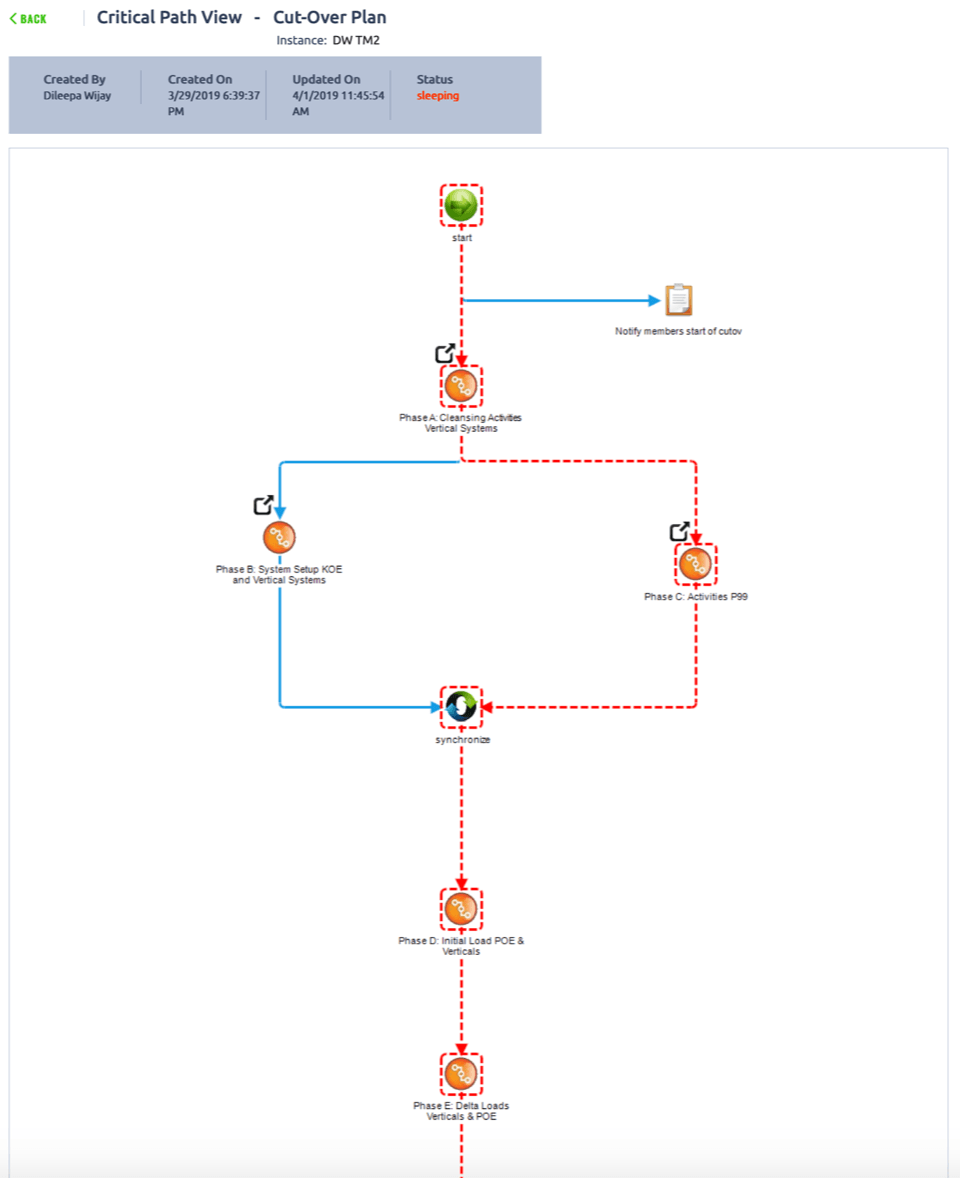Cutover Migration, ERP Upgrade, Cutover Plan
ERP Upgrade & ERP Cutover projects (SAP, etc.) have special planning requirements. Cutover migrations and executions are short, complex, and success vital to corporations. Cutover Managers need access to progress and status and have the ability to mitigate issues in real time. By having the right cutover strategy in place, your system cutover project will run smooth.
ERP Upgrade & Migration Cutover projects are complex and the planning stage is much longer than the execution stage.
FlowWright’s Cutover Project Management solution provides intuitive planning tools for team's at all stages.
J.D. Edwards ERP Upgrade & Cutover Plan Case Study
Binding execution to the plan so that all team members know what they need to do in real time: email and text notifications, ability to require acknowledgement of tasks, and escalation can be built into tasks.
Managers and project members can see the Cutover Strategy and Plan, with execution data - including deviation information - instantly.
At any time, the Cutover Plan can be rendered into MS Project, MS Excel, or into a Gantt chart. View your ERP Upgrade/Cutover Strategy using standard tools.
See progress in terms of tasks per unit time (actual versus projected) or in terms of other measures that you may choose (man-hours versus earned value.) Get a real-time view of the Cutover Migration.
Users can see their own tasks and those that will be assigned in the future. Cutover Managers can re-assign tasks as needed. Your Cutover Strategy &Plan doesn't have to be complex.
Managers can see exactly where Cutover Migrations stand during execution by rendering a picture of current state. And they can see the critical path at any time.
Discuss your Upgrade/Cutover Project Management needs.
Simply put, in a project life cycle, project cutover refers to the phase when the Project goes live.Project cutover migration is an activity which is compiled of a series of tasks that are performed to deploy the components from the development/Pre-production environment to the Production environment and activate them. FlowWright allows you to work in one environment elminating time, risk, and errors. Talk to our team about how to manage ERP Upgrades and Cutover Migrations better.
What Our Customers Say
FlowWright Cutover Migration project planning gives the ability to see the whole plan graphically. This allows everyone at every level to see the cutover strategy and understand it - plus it gives everyone the ability to identify ways to reduce risk and improve efficiency.
Easily see ERP cutover plan critical path information during planning AND during execution.
Allow reuse of ERP upgrade plans, giving project managers a successful base to start from for future projects
Give managers and team members insight into in-progress system cutovers through rendering graphical in-progress workflows
Give team members the ability to see migration cutover tasks that are due, past due - as well as those that are upcoming!
Give cutover managers the ability to see whether projects in progress are likely to finish on time, ahead of time, or run over schedule
FlowWright customers say that the ability to tie cutover strategy and ERP cutover plans to actual execution - to bind tasks to people and get realtime feedback and status - makes all the difference in their ability to understand their projects’ progress and status, as well as their ability to report accurately to executive management. And, just as importantly, they now have the confidence that if risks do manifest then mitigation plans can be implemented as soon as possible.
FlowWright Customers say that they primarily use task management features and in-progress workflow rendering to manage their projects. But, the ability to instantly generate projects (plans or in-progress executions) into MS Project or into MS Excel - or to render their ERP project plans into a thin-client Gantt chart - is helpful in the event that executive management requires these formats as a part of hourly or daily reports.
FlowWright Customers appreciate the ability to take an ERP cutover plan that they built in MS Project or MS Excel and import that into FlowWright’s Project Management Application. From that point forward, the cutover strategy is readily optimized and bound to the project participants and activities. There is no longer a gap that time and tasks can fall through - and the likelihood of project success is optimized.