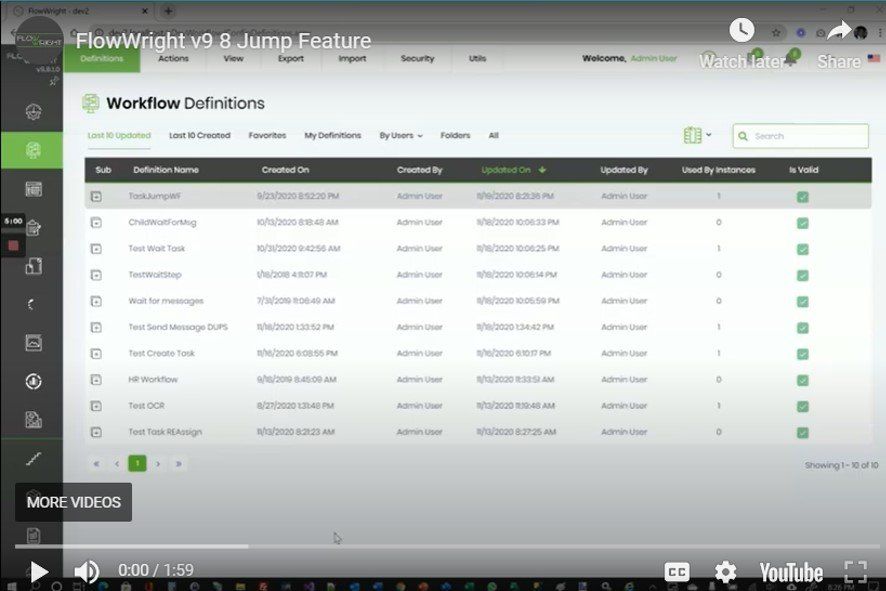This is (of course) an Administrative feature. It creates virtual connections between steps at runtime to accomplish the jump. If a Jump connection already exists, it will use the existing connection. The design of your workflow, especially with synchronization steps, may require you to be extra careful about how you use jumps. And, with parallel paths leading to a synchronization step, you want to avoid jumping to a single path and prevent other paths from executing through the synchronization step.
FlowWright offers many ways to handle workflow scenarios. In the past, you would have to update the design and "push" the design changes (or complete sequential steps) until you reach your target step. But now, you can make the workflow jump to any step.
Try FlowWright and let us know how this feature works for you!